Understanding User Interface for forms Feature
User Interface
If you´re creating a new project from scratch, you can use updated standard UI Elements, this File contains all the buttons that the app need to show the forms.
Elements can be found on the following layers:
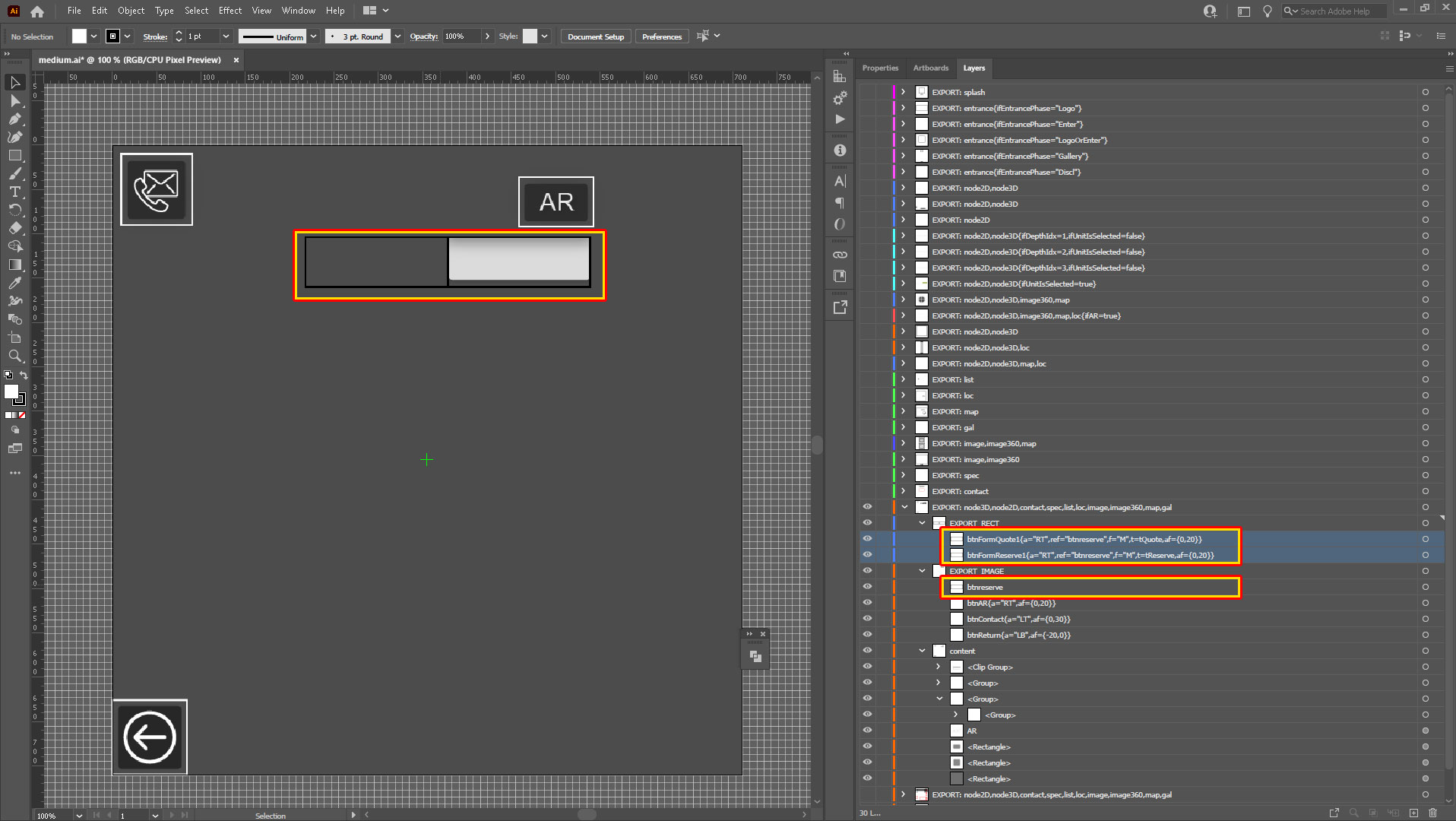
btnFormQuote1 will display the button for the Quote form number 1 in the "forms" section of the admin panel. Using Reference to btnreserve.
btnFormLead1 will display the button for the Lead form number 1 in the "forms" section of the admin panel. Using Reference to btnreserve
btnFormReserve1 will display the button for the Reserve form number 1 in the "forms" section of the admin panel. Using Reference to btnreserve.
btnreserve in EXPORT_IMAGE defines the design of the button displayed.
Updating Old Project with a custom UI with these features:
if you´re using the standard UI, you just need to reimport the latest UI, save and package again.
But if you are using a custom UI, you will need to add the new buttons to your file (From the section above), import, save and package again. IMPORTANT You will also need the compose.lua from the latest standard UI Copy the file and replace the old .lua file
Related Articles
Create forms to reserve, quote and generate leads
Creating a hauzd project means you will have a powerful 3D application tool to sell your Real Estate Project. We have recently launched a new feature that allows your Sales Team to catch the information of the users, send quotes automatically and ...How to: Create and use Forms for Reservation, Quote and Lead generation
Creating a hauzd project means you will have a powerful 3D application tool to sell your Real Estate Project. We have recently launched a new feature that allows your Sales Team to catch the information of the users, send quotes automatically and ...How to Integrate AR into your projects?
Our newest Augmented Reality feature can add even more interactivity to your projects! You can easily inspect, zoom and rotate using your device real time movement and surroundings! To add this new feature to a NEW project, you just need to have our ...How to: Embed Media - Youtube and Matterport - Inside hauzd
Now it's possible to integrate Matterport Virtual Tours and Youtube videos inside hauzd interactive 3D Solution. Both platforms will open INSIDE hauzd app, without opening a new browser or making the user to switch apps Matterport is the standard ...Everything about Filters
Filtering is a great way to make the users find really quickly what they are looking for, the apartment of their dreams with just a couple of clicks. In order to do this, first we must know that: Filters use property data to do the filtering work ...